 (0)
(0)
- What is InformAlberta?
- Definitions
- Getting Started
- Starting your search
- Viewing Search Results
- Temporarily Saving Items to a List
- Viewing and Sharing Temporary Items
- Saving a Temporary List of Items
- Editing or Sharing Saved Lists
- Viewing Saved Lists
- Browsing by Subject
- Getting Your Service or Organization Listed
- Requesting an Update for a Service Profile
InformAlberta is an on-line directory of publicly funded and/or not-for-profit community, health, social, and government organizations and services provided within Alberta. The directory is maintained by health regions and community information and referral services across Alberta.
Use InformAlberta to:
- Search for health, social, community and government services and organizations.
- Store lists for future reference.
- Share lists by printing or emailing them to others.
- Explore existing InformAlberta directories.
You can search for a variety of services and organizations such as health and legal services, assistance programs, sports and leisure programs, waste and recycling services, charitable organizations and more. All you need is a browser and an internet connection.
By clicking the  icons found throughout the site, you can access informational tips or definitions such as the ones listed below.
icons found throughout the site, you can access informational tips or definitions such as the ones listed below.
Service: An activity or support offered to clients; e.g. financial support, medical care, counseling, lending library, etc.
Location: The building or site where an organization or service is offered.
Organization: A company, association or group providing a selection of services or activities to their clients.
Directories: Organized lists of frequently used services.
Listing/Item: A single organization, service or location.
Profile: The details for a specific organization, service or location. The profile includes basic information such as location, hours of operation, a map, applicable fees, contact information, etc.
The information available on this site is subject to modification, change or be updated without notice.
You don't need to log in to InformAlberta to search for services and organizations, but to save lists you will need to register for an account and log in. This is a quick process, and all that’s required is an email address and password. Your email address is for login purposes only and will not be shared with others. Register now!
You can find the Log In | Register links at the top-left of the page.
Note: For the best experience in viewing InformAlberta, we recommend using the most up-to-date version of Internet Explorer. Using an out of date version or one of the following web browsers, may impede some features or functionality.
- Firefox
- Safari
- Chrome
Search by keyword.
- The search engine will come up with results that have the keyword(s) in the record name or subject.
- After you type 3 characters, the search engine will start to show a list of possible search terms. This is helpful in case you make a typo or spelling mistake.
- If you know the exact name of the organization, service, or subject you're looking for, put quotation marks around the words (e.g., "Mental Health Advocacy").
- If you know the subject you are looking for, enter it as a keyword then click Search subjects only.
- Results will show up in alphabetical order (A to Z).
Search by location.
- If you’re looking for a service or organization in a specific city, town, or area, try entering one of the following:
- Postal Code to get results closest to the postal code
- City to get results only in the city/town you entered
Here is how you would search for respite care using these 2 options:
Option 1
- Keyword: respite care
- Postal Code: T9G 2E3
- You will get results that are closest to your postal code.
Option 2
- Keyword: respite care
- City: Devon
- You will get results for Devon only.
Your search results page will usually include:
- a list of related "REFINE YOUR SEARCH" topics at the top,
- a list of services, organizations and locations under "RELEVANT LISTINGS"on the left,
- and a list of "SERVICES BY PHONE/WEB" on the right.
For more information about a selected service or organization, you can access the profile page by clicking on a title under "RELEVANT LISTINGS", or on a title under "SERVICES BY PHONE/WEB".
The profile page for the selected service or organization displays basic information such as location, hours of operation, a map, applicable fees, contact information, and more.
You can click the ![]() and
and ![]() icons to display or hide the information in the right column on the profile page.
icons to display or hide the information in the right column on the profile page.
As you browse through your search results in InformAlberta, you can temporarily save items.
- From the search results page under "RELEVANT LISTINGS", click the
 icon located to the right of the listing title.
icon located to the right of the listing title. - From the listing’s details page, click the
 icon on the upper-right of the page.
icon on the upper-right of the page.
The view list  (1) number at the top of the page will increase with each selected item.
(1) number at the top of the page will increase with each selected item.
View your Temporary List by clicking the view list  (1) icon at the top of the page.
(1) icon at the top of the page.
On the Temporary List page you have several options for sharing your collected items.
- Email the temporary list of services, which includes direct links to their profile page.
- Print copy of the temporary list of services and their details.
- Save your list for future reference.
Your temporary list will be cleared when you exit InformAlberta.
To save the items on the Temporary List page, click 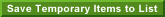
If you have not logged in/registered you will be prompted to do so. Once you login/register you will return to the search results page.
You can add more items or you can return to the Temporary List page by clicking
view list  (1).
From the Temporary List page, click
(1).
From the Temporary List page, click 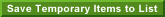 .
.
You will be offered two save options.
- Save as a new list:
In the text boxes provided, enter a name and description for the list. Click the Save as new list button. - Add items to existing list:
From the dropdown menu, choose an existing list. Click the ADD items to existing list button.
You can edit, print, email or delete the lists under "MY SAVED LISTS" by clicking the icons to the right of the list name.
![]()


![]()
You must log in to view your saved lists.
Access the log in page by clicking Log In at the top-left corner of the page.
Enter your email address and password and click "Log In".
At the top of the next page, click view list  (0).
(0).
To view items in a list, click on the list name under "MY SAVED LISTS".
The Browse Subject link at the bottom of the page offers a way to search for listings classified by topic.
Choose a topic at the first level and continue choosing sub-topics until you find the appropriate search term.
A link for each previous topic is displayed under classification.
You can click these links to return to a previous level.
Once you find an appropriate subtopic, click  to view the list of search results on the search results page.
to view the list of search results on the search results page.
If you want to have your organization and/or services listed in InformAlberta, read about our standards and complete the form on the Getting Listed page.
Go to the profile page of the service, organization or location that requires the change. At the top-right of the page, click Is this information correct? If not, click here.
On the "Electronic Update Request - Service Profile" page, enter your changes into the form, and click send.
A message will be sent to an InformAlberta representative who will verify the request with the service/organization before completing the changes.
 Back to Top
Back to Top